Cross-Site Scripting: The Invisible Threat on Your Web
Cross-Site Scripting (XSS) vulnerabilities are a common and dangerous risk in web application security. They allow attackers to inject malicious JavaScript code into legitimate websites to steal information, manipulate page behavior, or impersonate users. This guide provides a detailed overview of the three main types of XSS: Stored XSS, Reflected XSS, and DOM-Based XSS, explaining how they occur, how they are exploited, and how to prevent them.
In the context of web applications, XSS enables the injection of JavaScript code into legitimate sites. This can be leveraged to exfiltrate information from other users, manipulate page behavior, or perform actions within the application under the guise of a user's session. In desktop applications, such vulnerabilities can lead directly to arbitrary code execution on the victim's machine.
This article delivers an in-depth examination of the three primary types of XSS attacks: Stored XSS, Reflected XSS, and DOM-Based XSS, detailing how they manifest, how they are exploited, and the measures that can be implemented to thwart them.
What is it Used For?
Cross-Site Scripting (XSS) attacks can be primarily utilized for:
- Session Cookie Theft: Allowing attackers to impersonate legitimate users and gain unauthorized access to their accounts.
- Identity Spoofing: Enabling attackers to perform unauthorized actions on behalf of the victim, such as altering passwords or executing fraudulent transactions.
- Phishing: Crafting deceptive pages or forms to dupe users into divulging their credentials.
- Defacement: Altering the appearance of websites to display malicious content or damage the organization's reputation.
- Keylogging: Recording keystrokes to steal passwords and other sensitive information.
- Browser Exploits: Taking advantage of vulnerabilities in the victim's browser to execute malicious code.
- Circumventing Access Controls: Bypassing security restrictions such as CSRF (Cross-Site Request Forgery) token validation.
How are They Exploited?
Attackers typically adhere to the following steps to exploit XSS vulnerabilities:
- Vulnerability Identification: Scouring for entry points where JavaScript code can be injected, such as URL parameters or form fields.
- Payload Creation: Developing a malicious script designed to execute the desired action.
- Payload Injection: Inserting the malicious code into the web application, exploiting the absence of proper sanitization.
- Attack Delivery:
- For Reflected XSS: Deceiving the victim into accessing a malicious link or submitting a manipulated form.
- For Stored XSS: The attack is triggered automatically when users access the compromised page.
Why Does it Occur?
XSS vulnerabilities commonly arise due to:
- Inadequate Code Sanitization: Failing to properly validate user-supplied data or escape special HTML characters.
- Lack of Encoding: Not performing correct encoding when inserting data into different contexts (HTML, JavaScript, URL).
This type of vulnerability isn't intrinsically linked to any specific programming language; however, for the sake of clarity in the examples, we will focus on PHP and JavaScript.
Stored XSS: The Time Bomb in Your Database
Stored XSS, also known as Persistent XSS, occurs when a web application stores attacker-supplied data (containing malicious code) in its database. This code is then inserted into web pages served to other users, affecting anyone who visits the compromised page. Forums, product reviews, and comment sections are the most frequent targets.
Vulnerable PHP Code and Solution
In this instance, we observe that when a POST request (data submission) is made, the data input is not sanitized:
<?php
// Store user comments
$comment = $_POST['comment'];
mysqli_query($conn, "INSERT INTO comments (comment) VALUES ('$comment')");
// Display comments
$result = mysqli_query($conn, "SELECT comment FROM comments");
while ($row = mysqli_fetch_assoc($result)) {
echo $row['comment'];
}
?>
$comment variable stores the user input without prior sanitization, thereby presenting an opportunity for the attacker to introduce any payload.
When the comments are displayed, the payload will be interpreted within the browser context of any victim who visits the website.
A potential mitigation is as follows:
<?php
// Database connection (adjust credentials)
$conn = new mysqli("localhost", "user", "password", "database");
// Check the connection
if ($conn->connect_error) {
die("Connection error: " . $conn->connect_error);
}
// Check if a comment has been submitted
if ($_SERVER["REQUEST_METHOD"] === "POST" && isset($_POST['comment'])) {
// Trim whitespace from the beginning and end
$comment = trim($_POST['comment']);
// Prevent SQL Injection with prepared statements
$stmt = $conn->prepare("INSERT INTO comments (comment) VALUES (?)");
$stmt->bind_param("s", $comment);
$stmt->execute();
$stmt->close();
}
// Display comments securely
$result = $conn->query("SELECT comment FROM comments");
while ($row = $result->fetch_assoc()) {
echo htmlspecialchars($row['comment'], ENT_QUOTES, 'UTF-8') . "\n\n";
}
// Close the connection
$conn->close();
?>
Data insertion has been protected through the use of Prepared Statements in PHP, and comment output via htmlspecialchars.
- Prepared Statements: Prevent SQL Injection by separating data from the SQL query, ensuring that user input is treated as a value and not as part of the SQL code.
htmlspecialchars: Ensures that all special characters are converted to their corresponding HTML entities, preventing XSS attacks.
Danger
We do not utilize mysqli_real_escape_string because it does NOT protect against SQL Injection on its own, as it depends on the set_charset() configuration. Consulting the official documentation reveals a warning that if the encoding is not set correctly, escaping special characters may not function as expected, potentially allowing injection attacks in some configurations.
Vulnerable JavaScript Code and Solution
Numerous frameworks exist for implementing a backend with JavaScript, but the syntax remains similar across them.
The following example in Node.js illustrates a Cross-Site Scripting (XSS) vulnerability in the generation of dynamic content:
app.get('/comments', (req, res) => {
let html = '<ul>';
for (const comment of comments) {
html += `<li>${comment}</li>`;
}
html += '</ul>';
res.send(html);
});
This code lists comments in the "comments" section of the application but does not escape special characters in the ${comment} variable, thereby enabling the injection of HTML and the execution of arbitrary JavaScript code.
To prevent XSS attacks, special characters must be sanitized before rendering the content on the frontend. Consequently, this code can be improved by sanitizing special characters using functions like sanitizeHtml():
const sanitizeHtml = require('sanitize-html');
app.get('/comments', (req, res) => {
let html = '<ul>';
for(const comment of comments){
const sanitizedComment = sanitizeHtml(comment);
html += `<li>${sanitizedComment}</li>`;
}
html += '</ul>';
res.send(html);
});
Warning
Various libraries such as DOMPurify, sanitize-html, or isomorphic-dompurify can be employed to patch XSS vulnerabilities, contingent on whether you are working on the frontend or backend.
DOMPurify: Purifies HTML in frontend applications, eliminating malicious code.sanitize-html: Ideal for the backend, sanitizes HTML by removing dangerous tags and attributes.isomorphic-dompurify: A version of DOMPurify that functions both on the frontend and in the backend.
In the preceding example, we utilized sanitize-html because we are operating in a Node.js environment.
Reflected XSS: The Opportunistic Attack
Having examined Stored XSS, Reflected XSS attacks occur solely on the client-side. These vulnerabilities often arise from the manipulation of URLs or forms. In these instances, the attacker must resort to social engineering techniques or vulnerability chaining to inject the payload into the victim's context.
Vulnerable PHP Code and Solution
In this case, the vulnerability exists due to the failure to sanitize the query parameter before incorporating it into the HTML to be rendered:
If we have the following URL http://url/search?query=search_result, and we replace search_result with <script>alert("Hello");</script>, the injected script will be reflected in the page since HTML entities are not being sanitized. The solution could again involve the use of htmlspecialchars.
Vulnerable JavaScript Code and Solution
As with Stored XSS, we will use an example of a web application implemented with the Node.js framework.
This application contains the following code snippet:
const express = require('express');
const app = express();
app.get('/search', function(req, res){
var searchTerm = req.query.query;
res.send('You searched for: ' + searchTerm);
});
app.listen(80);
We observe that the content of the query variable, which appears in the URL http://url/search?query=search_result, is obtained. This data input lacks any sanitization, leading to a Reflected XSS vulnerability. As with the case of Stored XSS, this can be resolved with libraries such as sanitize-html or DomPurify.
DOM-Based XSS: The Invisible Danger on the Client
DOM-Based XSS is a web security vulnerability that occurs on the client-side, without requiring the server to reflect the attack payload directly in the response. It is exploited by manipulating the Document Object Model (DOM) in the user's browser.
What is the DOM?
The DOM (Document Object Model) is a programming interface that represents a web document as a tree structure. It allows scripts, such as JavaScript, to dynamically access and modify the content, structure, and style of a web document.
The structure of the DOM is composed of:
- HTML elements (nodes)
- Attributes of elements
- Text within elements
- Comments
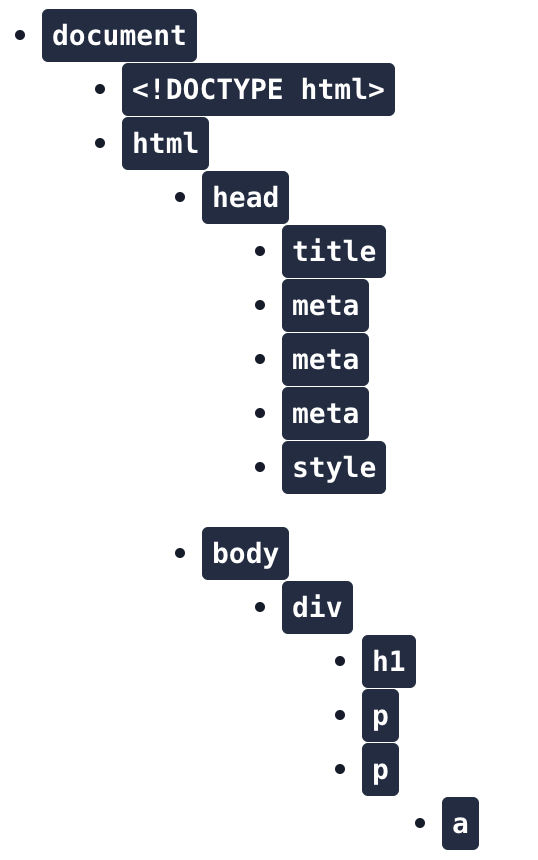
Methodology of DOM-Based XSS Attacks
The attacker injects a malicious script that executes in the client's browser by manipulating the DOM. The general process is:
- Vulnerability Identification: The attacker finds a point in the client-side JavaScript code where data controlled by the attacker (e.g., URL parameters) are used to modify the DOM in an insecure manner. This involves identifying both the source of the data (where attacker-controlled data enters) and the sink (where the data is used dangerously to manipulate the DOM).
- Creation of the Malicious URL: A URL is created containing malicious JavaScript code, typically as part of a parameter or URL fragment. The payload is placed in a data source controllable by the attacker.
- Victim Deception: The victim is tricked into accessing the malicious URL through phishing, shortened links, etc.
- Execution in the Browser: The victim's browser loads the page and executes the legitimate JavaScript code of the application.
- DOM Manipulation: The legitimate code, using data from the malicious URL, modifies the DOM, inserting the malicious script. The key is that the sink receives contaminated data from the source and uses it to modify the DOM insecurely.
- Execution of the Malicious Script: The injected script executes in the context of the web page, allowing the attacker to perform actions such as stealing cookies, manipulating the page, redirects, or even exfiltrating sensitive data.
Common Sources of DOM XSS
The most common data sources include:
-
window.location: This object contains information about the current URL of the document. It is very useful for obtaining different parts of the URL.window.location.hash: Returns the fragment of the URL (the part after the#), which is often used for single-page navigation.window.location.search: Returns the query string of the URL (the part after the?), which contains parameters that can be used by the server or the client.window.location.pathname: Returns the path of the URL (the part after the domain), which indicates the location of the resource on the server.document.referrer: This attribute returns the URL of the page from which the user arrived at the current page. It is useful for tracking where visitors come from.document.URL: Returns the complete URL of the current page. It is similar towindow.location.hrefand can be used to obtain the complete URL in a single call.- Cookies: Cookies are small pieces of data stored in the user's browser. They are used to remember information between sessions, such as authentication data, user preferences, and more. In JavaScript, they can be accessed and manipulated using
document.cookie.
These data sources are common in web development and are used to obtain information about user navigation and application state.
Reminder
These sources are controllable by the attacker in some way.
Common Sinks of DOM XSS
Sinks are potentially dangerous functions or DOM objects in JavaScript that can cause unwanted effects if passed data controlled by an attacker.
According to PortSwigger, some of the most common sinks that lead to DOM XSS include:
document.write(): Writes HTML text directly into the document. Primarily used during page loading.document.writeln(): Similar todocument.write(), but appends a newline after the text.document.domain: A property that returns or sets the domain.
Methodology of DOM-Based XSS Attacks
The attacker injects a malicious script that executes in the client's browser by manipulating the DOM. The general process is:
- Vulnerability Identification: The attacker finds a point in the client-side JavaScript code where data controlled by the attacker (e.g., URL parameters) are used to modify the DOM in an insecure manner. This involves identifying both the source of the data (where attacker-controlled data enters) and the sink (where the data is used dangerously to manipulate the DOM).
- Creation of the Malicious URL: A URL is created containing malicious JavaScript code, typically as part of a parameter or URL fragment. The payload is placed in a data source controllable by the attacker.
- Victim Deception: The victim is tricked into accessing the malicious URL through phishing, shortened links, etc.
- Execution in the Browser: The victim's browser loads the page and executes the legitimate JavaScript code of the application.
- DOM Manipulation: The legitimate code, using data from the malicious URL, modifies the DOM, inserting the malicious script. The key is that the sink receives contaminated data from the source and uses it to modify the DOM insecurely.
- Execution of the Malicious Script: The injected script executes in the context of the web page, allowing the attacker to perform actions such as stealing cookies, manipulating the page, redirects, or even exfiltrating sensitive data.
Common Sources of DOM XSS
The most common data sources include:
-
window.location: This object contains information about the current URL of the document. It is very useful for obtaining different parts of the URL.window.location.hash: Returns the fragment of the URL (the part after the#), which is often used for single-page navigation.window.location.search: Returns the query string of the URL (the part after the?), which contains parameters that can be used by the server or the client.window.location.pathname: Returns the path of the URL (the part after the domain), which indicates the location of the resource on the server.document.referrer: This attribute returns the URL of the page from which the user arrived at the current page. It is useful for tracking where visitors come from.document.URL: Returns the complete URL of the current page. It is similar towindow.location.hrefand can be used to obtain the complete URL in a single call.- Cookies: Cookies are small pieces of data stored in the user's browser. They are used to remember information between sessions, such as authentication data, user preferences, and more. In JavaScript, they can be accessed and manipulated using
document.cookie.
These data sources are common in web development and are used to obtain information about user navigation and application state.
Reminder
These sources are controllable by the attacker in some way.
Sinks Comunes de DOM XSS
Sinks are potentially dangerous functions or DOM objects in JavaScript that can cause unwanted effects if passed data controlled by an attacker. According to PortSwigger, some of the most common sinks that lead to DOM XSS include:
document.write(): Writes HTML text directly into the document. Primarily used during page loading.document.writeln(): Similar todocument.write(), but appends a newline after the text.document.domain: A property that returns or sets the domain of the current page.element.innerHTML: Property that sets or returns the HTML content of an element.element.outerHTML: Property that sets or returns the complete HTML of the element, including the element itself.element.insertAdjacentHTML(): Method that inserts a text HTML at a specific position relative to the element.element.onevent: (e.g.,onclick,onload): Properties that assign functions to specific events of the element.eval(): Function that evaluates JavaScript code represented as a text string.
Also, certain jQuery functions can be problematic:
add(),after(),append(),animate(),before(),html(),prepend(),replaceAll(),replaceWith(),wrap(),wrapInner(),wrapAll().attr()(if used with unsanitized data)$()(selector, especially with location.hash)
Reminder
It is crucial to bear in mind that it is not sufficient for a source and a sink to be present in the code. There must be an executable data flow from the source to the sink for the vulnerability to be exploitable.
Vulnerable Code and Solution
We have the following web page:
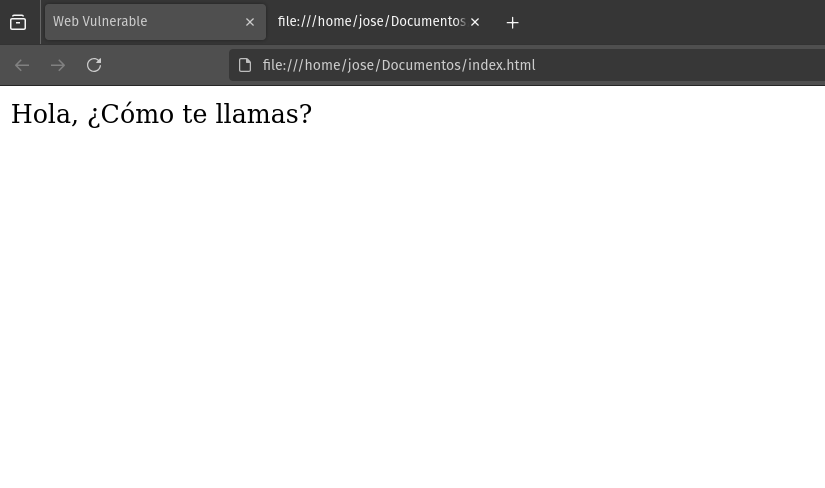
At first glance, we don't see anything relevant, but if we inspect the source code of it, we see the following:
<!DOCTYPE html>
<html>
<head>
<title>Web Vulnerable</title>
</head>
<body>
<div id="saludo"></div>
```javascript
<script>
// Get the 'nombre' parameter from the URL
const nombre = new URLSearchParams(window.location.search).get('nombre');
if(nombre == null){
document.write("Hola, ¿Cómo te llamas?");
}else{
// Display the results in an unsanitized manner
document.write("Hola " + nombre + ", ¿Qué tal?");
}
</script>
</body>
</html>
Here, window.location.search is the source, and document.write() is the sink.
As we can see, the web page is making use of the function document.write(), which inserts a parameter nombre without previous validation or sanitization. Thus, since by default that parameter is null, we see that the web shows us what is contained in the if statement; however, if we pass a name as a parameter in the URL, we have:
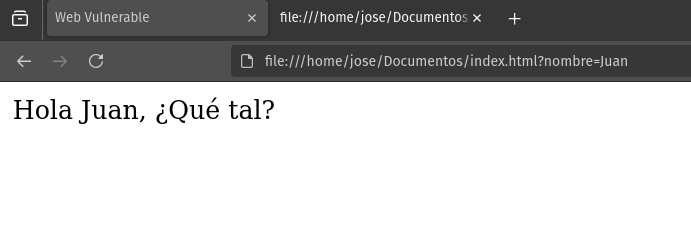
As a result, we have that the name introduced as a parameter to the URL is reflected on the web page. Since the input of the username is not sanitized, we can try to inject JavaScript code to check if the web is susceptible to XSS; Spoiler: It is.
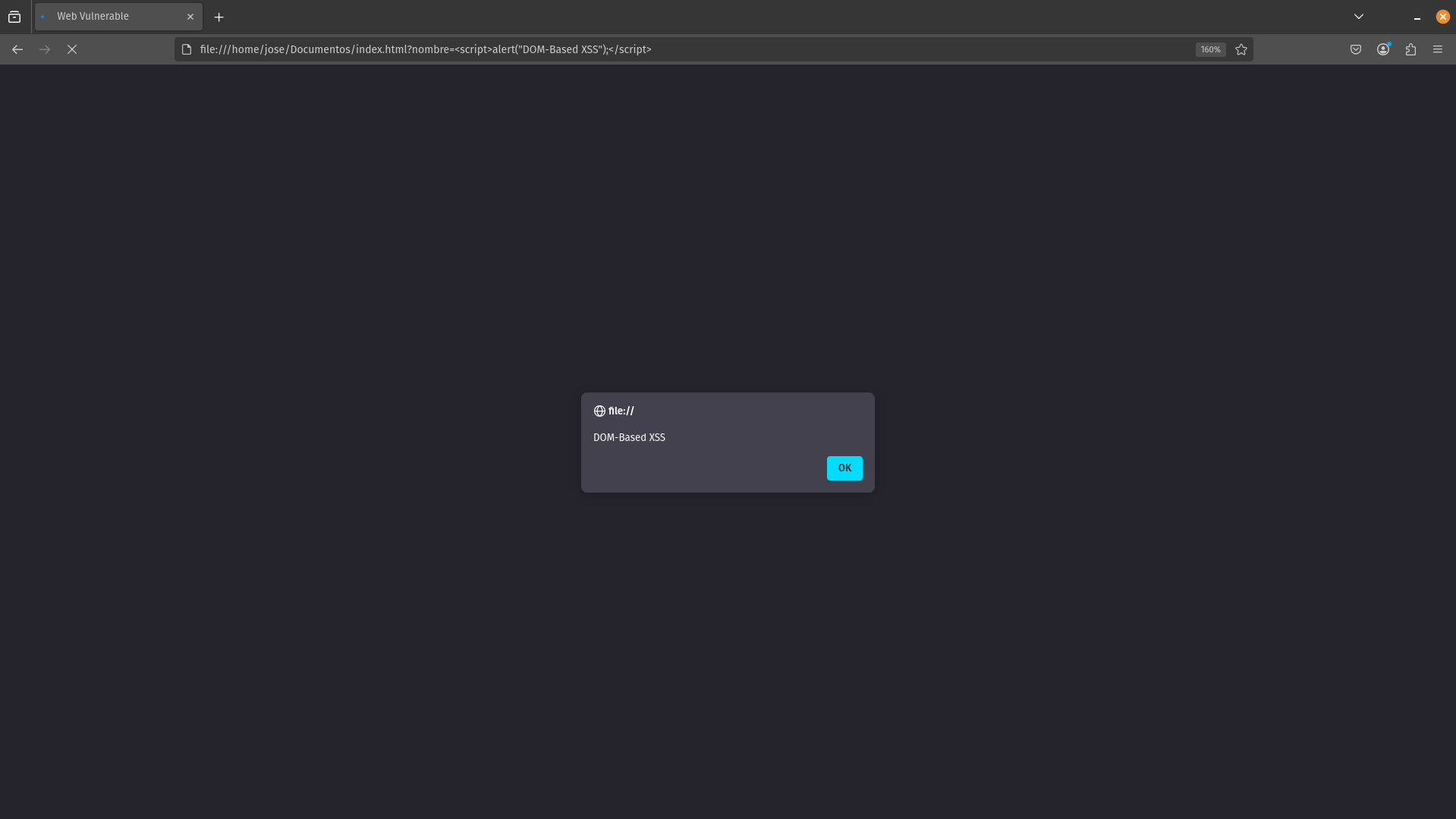
As we see, the script was executed and showed the alert, since it is susceptible to XSS; therefore, a way to be able to remedy this vulnerability would be:
<!DOCTYPE html>
<html>
<head>
<title>Web Vulnerable</title>
</head>
<body>
<div id="saludo"></div>
<script>
// Get the 'nombre' parameter from the URL
const nombre = encodeURIComponent(new URLSearchParams(window.location.search).get('nombre'));
if(nombre == null){
document.write("Hello, what's your name?");
}else{
// Display the results in a sanitized manner
document.write("Hello " + nombre + ", how are you?");
}
</script>
</body>
</html>
If now we inject malicious JavaScript code again, we will have the following result:
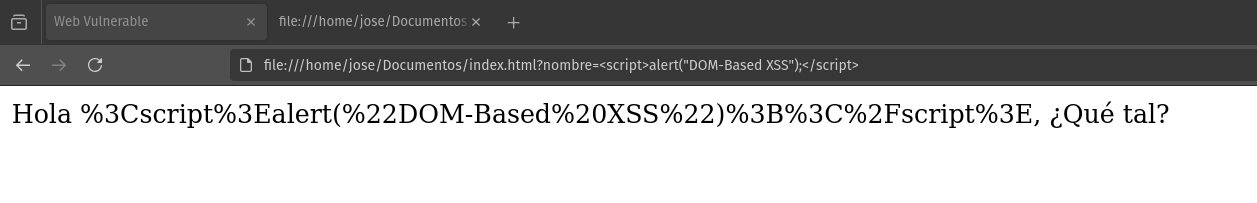
As we see, if we make use of the method encodeURIComponent, which performs a sanitization of the special characters that the query parameter may have, and we also insert this content via textContent.
It should also be noted that we can make use of DOMPurify to sanitize dynamic content in web applications. DOMPurify is a JavaScript library that purifies HTML and removes any malicious code, providing an additional layer of security against XSS attacks. It is especially useful in frontend applications where the DOM is manipulated directly.
const DOMPurify = require('dompurify');
app.get('/comments', (req, res) => {
let html = '<ul>';
for(const comment of comments){
const sanitizedComment = DOMPurify.sanitize(comment);
html += `<li>${sanitizedComment}</li>`;
}
html += '</ul>';
res.send(html);
});
In this example, we use DOMPurify to clean the comments before inserting them into the DOM, ensuring that any potentially dangerous content is neutralized.
Conclusion
XSS vulnerabilities are a serious risk for the security of web applications. However, by implementing the prevention measures described in this article, it is possible to protect web applications against XSS attacks. In a future post, we will delve into the particularities and consequences of XSS vulnerabilities in mobile and desktop applications, where the impact of a successful exploitation can be even greater.
In summary, the keys to prevent XSS are:
- Validate and sanitize user input data.
- Escape output data in the appropriate context.
- Perform periodic security audits.
- Train developers in web security best practices.
In a future post, we will delve into the particularities and consequences of XSS vulnerabilities in mobile and desktop applications, where the impact of a successful exploitation can be even greater.
Additional Resources
Stay safe. Stay smart. Stay secure.